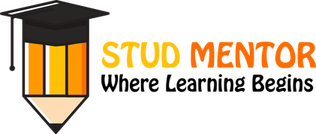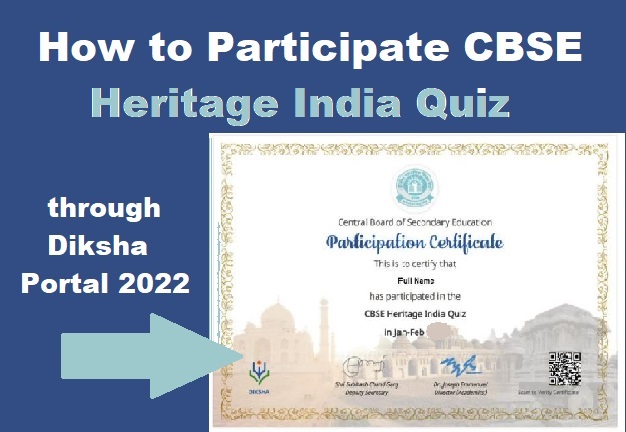CBSE Heritage India Quiz is conducted every year to raise the awareness about the preserving human heritage, diversity and vulnerability of the India’s built monuments and heritage sites.
It is an attempt of the Board to motivate the future generations of this country towards efforts required to protect and conserve our vast cultural heritage. The theme of this year’s quiz will be ‘India’s Freedom Struggle’ to commemorate the 75 years of Indian Independence – ‘Azadi ka Amrit Mahotsav’.
This Quiz shall be organized online from 28.01.2022 to 28.02.2022. All Students of classes 6th to 12th (irrespective of the Board) are eligible to participate in this Quiz.
In order to reach out to maximum students across the country, the Board will host the Heritage India Quiz 2021-22 on MyGov Platform and on DIKSHA platform. The quiz is available in both English and Hindi.
There is no participation fee for this quiz.
MyGov Platform
To access the Quiz on Diksha Platform, a student needs to join the “Heritage India Quiz 2021-22” course on DIKSHA Platform following the instructions given below
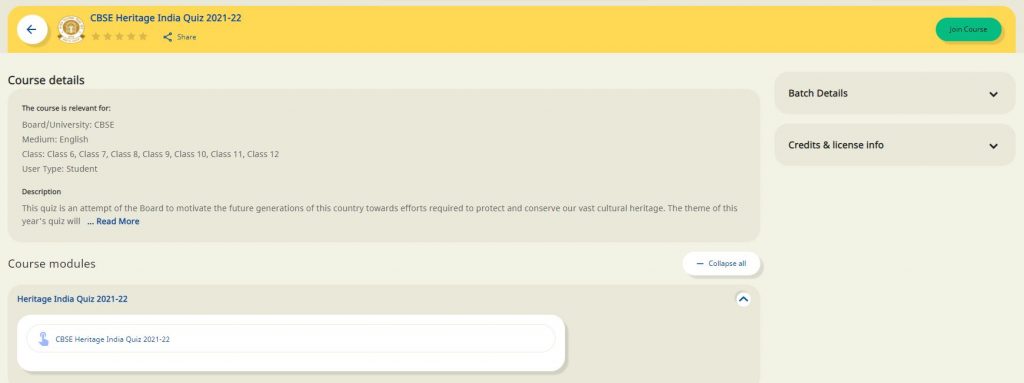
- The students can access the course via DIKSHA portal on computer or via DIKSHA app
on Android mobile. iPhone users can access the quiz on any mobile browser. The
students must have the latest version of the DIKSHA App available at Playstore to
access the quiz. Further, the DIKSHA App should be updated to the latest version
available at Playstore. - The “Heritage India Quiz 2021-22” in English can be accessed via link:
https://tinyurl.com/HeritageIndiaQuiz202122e and, in Hindi:
https://tinyurl.com/HeritageIndiaQuiz202122H .
This will open the login page. - Students would be required to login to portal/ app using their existing DIKSHA
credentials. If they do not have an account on DIKSHA, then they can register for the
same by clicking on the “Register here” button on the page. They can also sign in with
an existing Google account by clicking on the “Sign in with Google” button. A detail
guide for Registration/ Login can be found at: https://diksha.gov.in/help/gettingstarted/login/sign-up.html - On reaching the course home page, click on “Join Course” to join the course. Once you
have joined the course, you will be able to access the Heritage India Quiz 2021-22.
All students who will complete the course would be provided a participation certificate.
Note : Please note that no merit list shall be displayed or separate certificates will be issued to the participants for this activity.