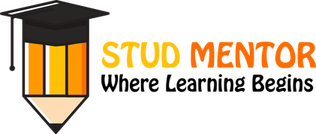Here is the Giving Best technique and Website for the Download High resolution Video from the YouTube.
Steps for the download video from YouTube
- Open the YouTube – and Type the Video name what you want to download. Example Like Search Rajeev Khandelwal Love Whatsapp Status

After that Click Right Click on Particular Video for Downloading

select the Copy Link address ( Copied)
2. Type in Google Search Bar Savefrom.net

After that Result are above for Downloading Website
Click on savefrom.net

Then Paste your Link address for copied from the YouTube.

Then Click on Download Video.
I Hope you like the article and simple trick of the Download video from the YouTube.