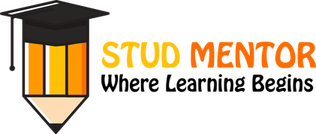Are you searching for – How to Create Google Drive Link Steps with Anyone Can Access 2024
Then you are at Right Place.
The Complete and Official Information of How to Create Google Drive Link Steps with Anyone Can Access 2024
How to Create Google Drive Link with Anyone Can Access 2024
We are providing simple steps to Upload Photos and Create Link Accordingly.
Step 1 : Login into your Gmail Account.
Step 2 : After that search : https://drive.google.com/
Step 3 : Create New Folder (Give Appropriate Name)
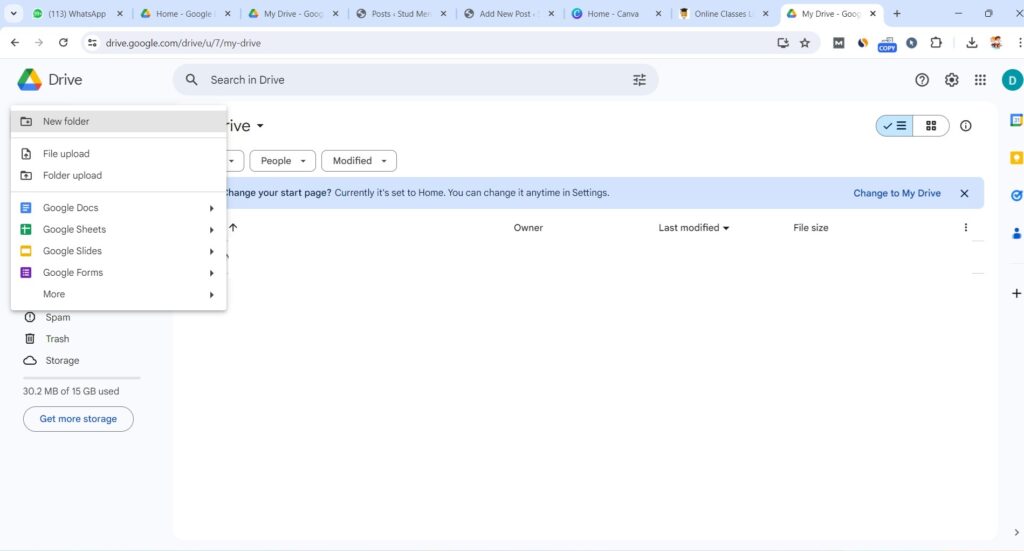
Step 4 : For Example we give name of folder – Test
Go to the Folder
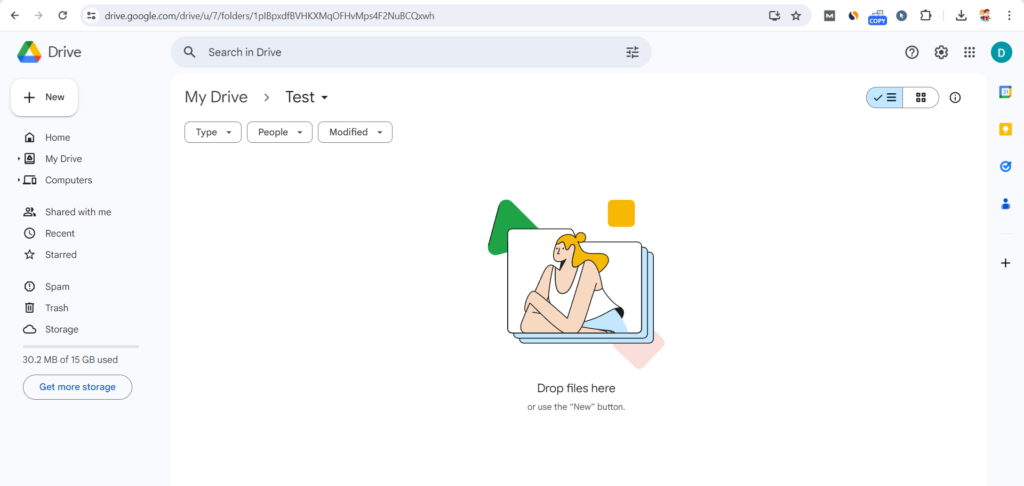
Step 5 : Upload File for the link – Click on Share – and Share Button
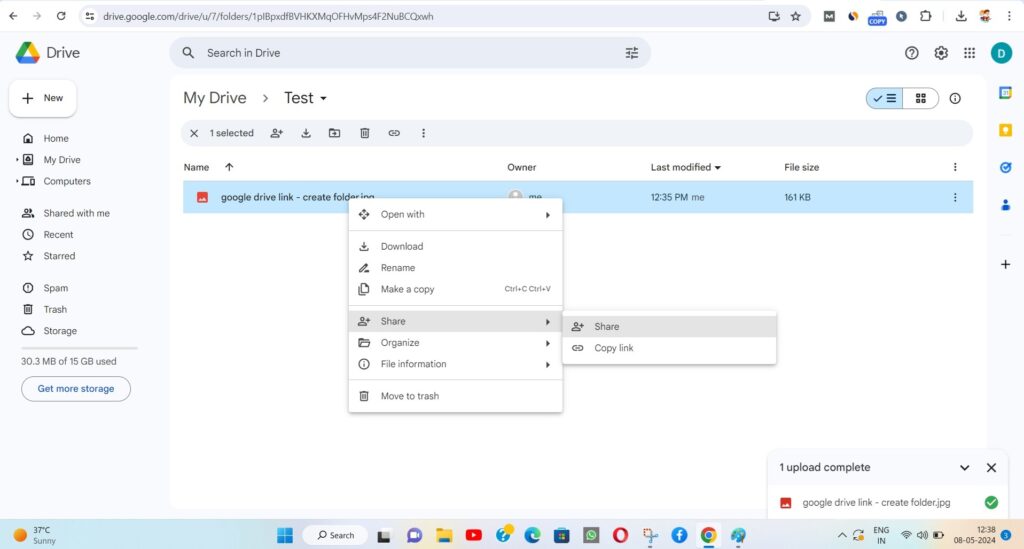
Step 6 : Click on Anyone with the link
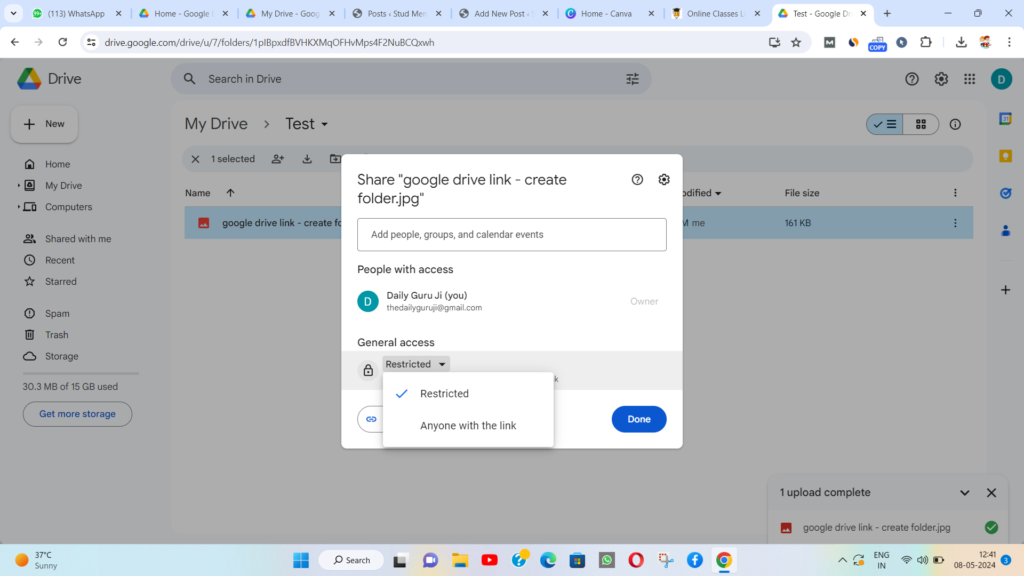
Than your file with shared. Copy the Link.
Thanks to Beloved Readers.