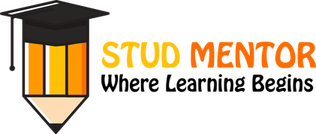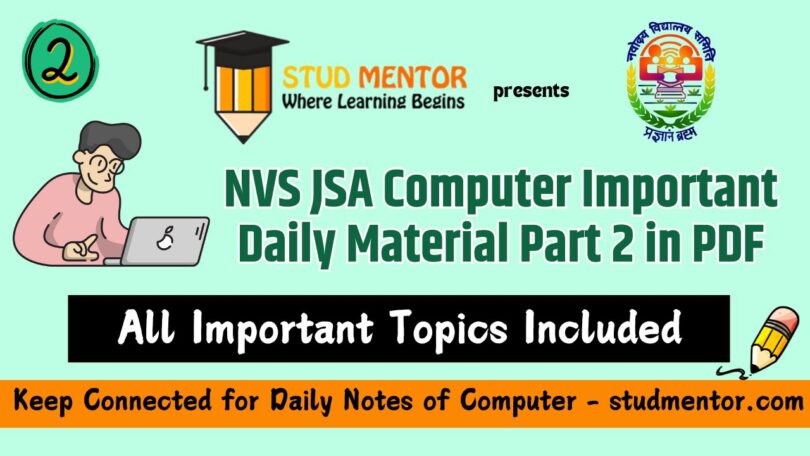In this article we providing information regarding latest NVS JSA Computer Important Daily Material Part 2 in PDF
Contents
hide
NVS JSA Computer Important Daily Material Part 2 in PDF
Upcoming Examination of Navodaya Vidyalaya Samiti – JSA (Junior Secretarial Assistant) Post. So all of the aspirant of Navodaya Job are searching for most important topic Computer Material.
So We are here to Guide regarding NVS JSA Computer Important Material Part 2 in PDF.
Let’s Start.
Peripheral Devices
- Peripheral devices are connected to the computer externally. These devices are used for performing some specific functions.
- Input Devices
- Output Devices
Input Devices –
- Input devices accept data and instructions from the user. Following are the examples of various input devices, which are connected to the computer for this purpose.
- Keyboard
- Mouse
- Light Pen
- Optical Scanner
- Touch Screen
- Microphone
- Trackball
- Webcam
- Scanner
- Biometric Sensor
Keyboard –
- It is one of the most common input devices. The user can type text and command using this device. The Layout of the keyboard was borrowed from the regular typewriter with some additional keys. Keyboard is used to enter data or information in a computer system, which may be in numeric form or alphabetic form. QWERTY keyboard contains total 104 keys.
Mouse –
- A mouse is an electro-mechanical, hand-held device. It is used as a pointer. It can perform functions like selecting menu commands, moving icons, resizing windows, starting programs, and choosing options.
Light Pen –
- An input device that utilizes a light-sensitive detector to select objects on a display screen.
Optical Scanner –
- These devices are used for automatic data collection. The devices of this category completely eliminate manual input of data.
Touch Screen –
- Touch panel displays and pads are now being offered as alternatives to keyboard. Here the input can be given through the computer screen, that accepts the input through monitor; users touch electronic buttons displayed on the screen or they may use light pen.
Microphone –
- Microphone is an input device, which takes voice as input. There are two types of microphones.
- Desktop Microphone,
- Hand held Microphone
Trackball –
- A pointing device, is a mouse lying on its back. To move the pointer, you rotate the ball with your thumb, your fingers, or the palm of your hand. There are usually one to three buttons next to the ball, which you use just like mouse buttons.
Webcam –
- It is a video capturing device. Webcam is a digital camera attached to computers and can be used for video conferencing, online chatting, etc.
Scanner –
- It is used to convert the data and image on paper into the digital form. Scanner is an optical input device and uses light as an input source to convert an image into an electronic form that can be stored on the computer.
Biometric Sensor –
- It is a devices which recognizes physical or behavioral traits of the individual. Biometric sensors are used for making attendance of employees/students in organizations/institutions.
We will continue from here on Part 3 Stay Connected. Happy Reading
Thanks to Beloved Readers.