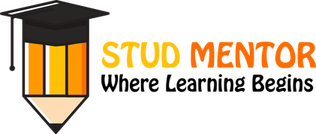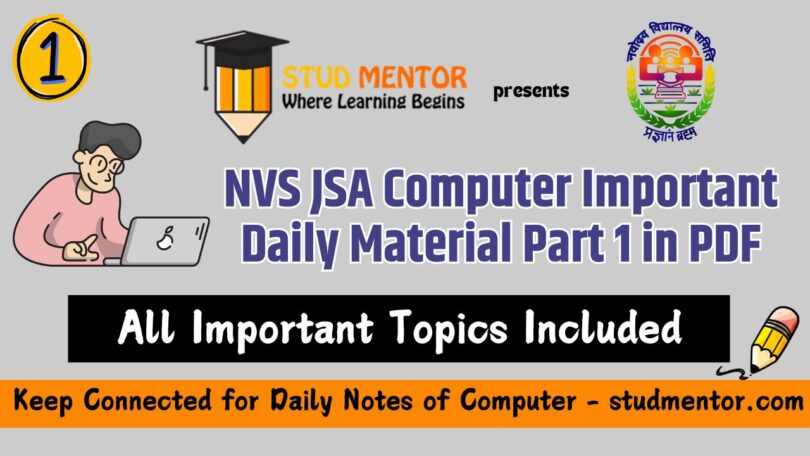In this article we providing information regarding latest NVS JSA Computer Important Daily Material Part 1 in PDF
NVS JSA Computer Important Daily Material Part 1 in PDF
Upcoming Examination of Navodaya Vidyalaya Samiti – JSA (Junior Secretarial Assistant) Post. So all of the aspirant of Navodaya Job are searching for most important topic Computer Material.
So We are here to Guide regarding NVS JSA Computer Important Material Part 1 in PDF.
Let’s Start.
Computer Basics
What is Computer ?
- Computer is a Electronic device that transform data into meaningful information. Data can be anything like marks obtained by you in various subjects. It can also be name, age, gender, weight, height, etc. of all the students in a class.
- Computer can also be defined in terms of functions it can perform. A computer can
- Accept Data
- Store Data
- Process Data
- Retrieve the stored data as and when required
- Print the result in desired format.
- The major characteristics of a computer are high speed, accuracy, diligence, versatility and storage.
- Father of Computer – Charles Babbage
- Father of Modern Computer – Alan Turing
- Father of WWW – Tim Berners Lee
- Father of Internet – Vint Cerf
Generation of Computer
- First Generation (1940-56) – Vaccum Tubes
- Second Generation (1956-63) Transistors
- Third Generation (1964-71) – Integrated Circuits
- Fourth Generation (1971-80) – Microprocessors
- Fifth Generation (1980-Present) – VLSI Semi Conductors
Generation Languages
- First Generation – Machine & Assembly Language
- Second Generation – Assembly Language & High Level Language (FORTRAN, COBOL)
- Third Generation – High Level Languages (COBOL, PASCAL, BASIC)
- Fourth Generation – High Level Languages (FORTRAN 77, PASCAL, COBOL)
- FIFTH Generation – High Level Languages (C, C++, JAVA, .NET)
Types of Computer
Based on Size,
- Supercomputer – For Weather Forecasting, Scientific Simulations, Nuclear Energy Research
- Mainframe Computer – Support thousands of users at the same time.
- Mini Computer – Support 4 to 200 users at one time Like Institutions or department
- Workstation – Single user computer
- PC (Personal Computer) – also known as Microcomputer, For Example Laptops, Desktop Computers.
Based on Work
- Analog Computer – Arithmetic and Logical Operations – speedometers, thermometers
- Digital Computer – Binary Digit, Graphics, Sounds. – desktop computers, laptops, smartphones, tablets
- Hybrid Computer – Combination of Analog and Hybrid, – ECG, Dialysis
Computer Organization
- Input – This is the process of entering data and programs into the computer system.
- Output – This is the process of producing results from the data for getting useful information.
- Control Unit – The process of input, output, processing and storage is performed under the supervision of a unit called ‘Control Unit’.
- Memory Unit – Computer is used to store data and instructions.
- Arithmetic Logic Unit (ALU) – The major operations performed by the ALU are addiction, substraction, multiplication, division, logic and comparison.
We will continue from here on Part 2 Stay Connected. Happy Reading
Thanks to Beloved Readers.