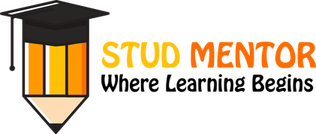In this article we providing information regarding How to Check Online CBSE Class 10 Result 2025 in PDF.
Download CBSE Board 10th Result 2025 Live @cbseresults.nic.in
We are providing information regarding How to Check Online CBSE Class 10 Result 2025 in PDF.
All CBSE Class 10 Students are searching for the Result of Class 10 – So Result is awaited.

Process to Download the CBSE Class 10 Result and DigiLocker Account Confirmation Process
- Students can visit the URL https://cbseservices.digilocker.gov.in/activatecbse for initiation of the DigiLocker account confirmation process.
- Once reached “Read the given instruction carefully and keep the necessary information ready” Click on Get Started with Account Confirmation.
- To confirm your DigiLocker account you have to select your class first either X or XII
- Then, enter your school code, roll number, and 6- digit access code (the access code shall be provided by your school, if not received please contact your school)click “Next”
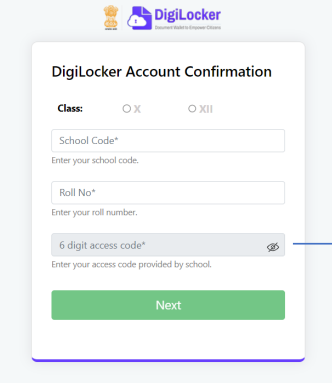
- Enter only numeric value as a Access Code
- Example: Access code (as given by your school) if Access code is ‘012345’ , student should enter only 012345
- Your basic details will be shown as under Enter your ten-digit mobile number and click on the “Submit” button.
| • Senior School Certificate Examination (Class XII) Results 2025 (Link 1) – Announced on 13th May 2025• Senior School Certificate Examination (Class XII) Results 2025 (Link 2) – Announced on 13th May 2025• Senior School Certificate Examination (Class XII) Results 2025 (Link 3) – Announced on 13th May 2025 |
Note: Once the CBSE Results for your class get published, you will view your digital mark sheet cum certificate and migration certificate under the “Issued documents section”.
Thanks to Beloved Readers.